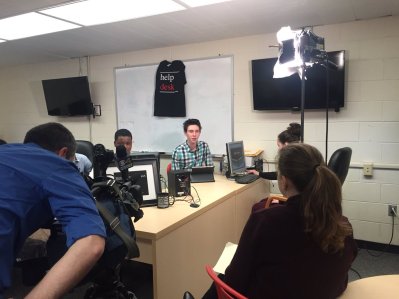 Last week was an interesting week. It was the first the time I did a screencast. A screencast is an innovative way for people to show or cast their screen from the iPad to a Mac. The process works in way so that people can show the work they are doing while they explain what they are doing simultaneously. There are many apps to screencasts, I used Airserver because it is very easy way to cast the screen. For video, I used QuickTime because it allows for screen capture and recording while also voice recording as well. QuickTime also allows to export in different websites such as iMovie. Recording my screencast was a fairly simply process but actually talking was the nervous part. Many people do not like to hear their voice in a recording so I was pretty nervous about that part! My screencast was on how to import images from the photos app built in on the iPad to Google Drive. Although this was a simple process, not many people know about it. It took a few tries to record and find the right tone to save the final recording. To edit my video, I used iMovie. iMovie is a great application to edit, export, import, and make interesting and modern video effects and movies. I was used to making videos for iMovie because I have used it for classes in previous years such as AP World History last year, our group used iMovie to make a news cast. It was very easy and fun to use because it allowed us to simulate an actual news room! Editing in iMovie was simple and stress-free while it allowed me to put in different transitions for different segments of the video such as fading out from my cover slide to the video itself. After editing it was straight forward from there because iMovie allows to export into other media such as YouTube which was helpful! After I exported the screencast to YouTube, to submit we had to embed our YouTube video which is different from copying the link because embedding the video turns it into an HTML format from which it allows us to post on our blog. I enjoyed my first screencast and look forward to doing many more! This week was also exciti
Last week was an interesting week. It was the first the time I did a screencast. A screencast is an innovative way for people to show or cast their screen from the iPad to a Mac. The process works in way so that people can show the work they are doing while they explain what they are doing simultaneously. There are many apps to screencasts, I used Airserver because it is very easy way to cast the screen. For video, I used QuickTime because it allows for screen capture and recording while also voice recording as well. QuickTime also allows to export in different websites such as iMovie. Recording my screencast was a fairly simply process but actually talking was the nervous part. Many people do not like to hear their voice in a recording so I was pretty nervous about that part! My screencast was on how to import images from the photos app built in on the iPad to Google Drive. Although this was a simple process, not many people know about it. It took a few tries to record and find the right tone to save the final recording. To edit my video, I used iMovie. iMovie is a great application to edit, export, import, and make interesting and modern video effects and movies. I was used to making videos for iMovie because I have used it for classes in previous years such as AP World History last year, our group used iMovie to make a news cast. It was very easy and fun to use because it allowed us to simulate an actual news room! Editing in iMovie was simple and stress-free while it allowed me to put in different transitions for different segments of the video such as fading out from my cover slide to the video itself. After editing it was straight forward from there because iMovie allows to export into other media such as YouTube which was helpful! After I exported the screencast to YouTube, to submit we had to embed our YouTube video which is different from copying the link because embedding the video turns it into an HTML format from which it allows us to post on our blog. I enjoyed my first screencast and look forward to doing many more! This week was also exciti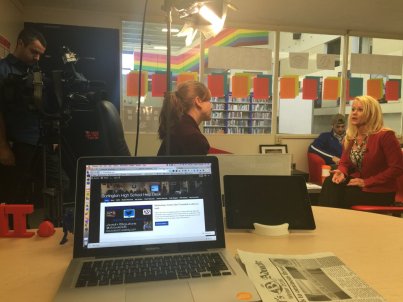 ng because Channel 5 was featuring our HelpDesk community in their educational section! This was very exciting because being recognize by was popular TV station is an honor that I am proud to a part of. They asked us many questions about our roles in the HelpDesk how we help students. Last week a teacher needed help with her airplay and the airplay was not connecting to her MacBook. My partner and I went down to her classroom to assess the problem and solve it. The interesting point was that her iPad had no problems connecting to airplay while the MacBook could not. We tried many things such as taking her MacBook off the Wi-Fi and reconnecting it back. This did resolve the problem but we tried restarting her laptop which did work as well. We then took a different approach to it by seeing if her apps were fully updated which they were but we figured out that her iOS system was out of date so we needed to updated to the current one. The update would take about 25 min which was a problem because our class was ending soon. I knew there were HelpDesk students in the next period so I went down and put a note detailing the problem and how the laptop was updating, this showed the initiative I took by letting the other students know about the problem so we could fix it soon as possible. The week was very exciting and acquiring of a lot of information and I look ahead for many more!
ng because Channel 5 was featuring our HelpDesk community in their educational section! This was very exciting because being recognize by was popular TV station is an honor that I am proud to a part of. They asked us many questions about our roles in the HelpDesk how we help students. Last week a teacher needed help with her airplay and the airplay was not connecting to her MacBook. My partner and I went down to her classroom to assess the problem and solve it. The interesting point was that her iPad had no problems connecting to airplay while the MacBook could not. We tried many things such as taking her MacBook off the Wi-Fi and reconnecting it back. This did resolve the problem but we tried restarting her laptop which did work as well. We then took a different approach to it by seeing if her apps were fully updated which they were but we figured out that her iOS system was out of date so we needed to updated to the current one. The update would take about 25 min which was a problem because our class was ending soon. I knew there were HelpDesk students in the next period so I went down and put a note detailing the problem and how the laptop was updating, this showed the initiative I took by letting the other students know about the problem so we could fix it soon as possible. The week was very exciting and acquiring of a lot of information and I look ahead for many more!
- Comment
- Reblog
-
Subscribe
Subscribed
Already have a WordPress.com account? Log in now.